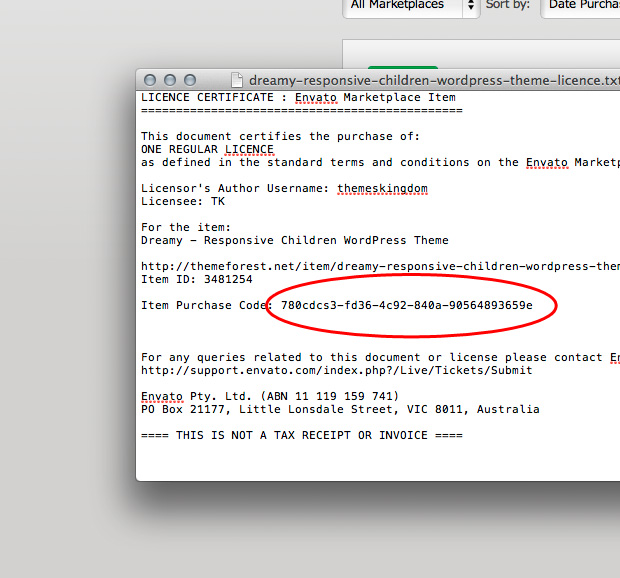To find your licence key/purchase code you need to log into your ThemeForest account and go to your “Downloads” page.
Locate the relevant theme and click on the Download button and next on the License Certificate & purchase code link in drop-down menu.

After you have downloaded the certificate you can open it in a text editor such as Notepad and copy the Item Purchase Code.